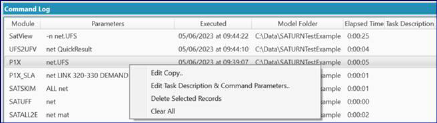
To enter the Edit mode, right click on the Command Log entry -> Edit Copy.. or Edit Task Description & Command Parameters. Then type a new command or edit the existing command and press OK.
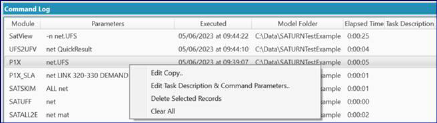
Both the "Edit Copy.." and "Edit Task Description & Command Parameters.." bring up the Command Log Entry Edit dialog box presenting opportunities to edit the Task Description, Command Module and Parameters for a previously run command.
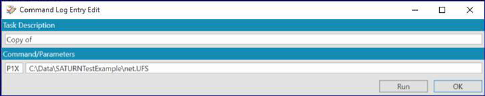
If users edit a copy, a copy of the selected log entry will appear.
With Edit Task Description & Command Parameters the existing entry will be 'replaced' with your edits.
Note: there is no undo functionality - so be careful to either save the command log before you edit or to make the edits work.
Deleting and clearing the Command Log
To delete selected records or clear all log entries right click on the log entry to bring the Context menu of the Command Log View.
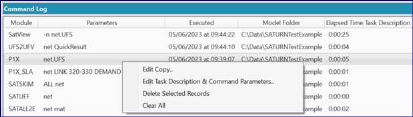
Delete Selected Records will delete the selected records in the Command Log viewer without a prompt.
Clear All will delete all Command Log Entries for the given Model Complex without warning.
Save and Open Command Log
In Tools Tab of SatWin ribbon, there is a group for Event Log to Save, open and clear command logs.

Clicking the ‘Save Log’ button saves the command logs as an ‘xlog’ file. This ‘xlog’ file can be then opened in another model complex (or saved as a backup before clearing the command log or editing executed commands by clicking the ‘Open Log’ button.