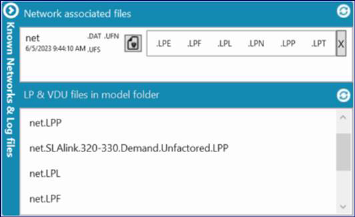
SatWin tracks all network files that are used as input to any command. These are stored in the Model Complex and are visible on the right-hand side of the Command Log Panel.
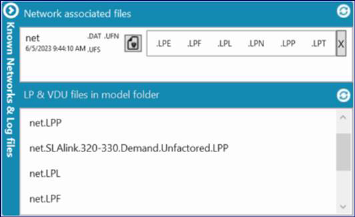
A known network consists of the name of a Network and the date it was last accessed (most recent is always at the top. The network entry will list if a DAT, UFN, UFS or UFV file exists and list all the LP* files associated. Hovering the mouse over the network title will show the path.
If your most recent network is not in the list, try the refresh button (or open it again in say P1X if that is quick).
Clicking on any LP* file will open it in your Default Editor (as set on the tools menu).
If the View and Manage Errors button is enabled then an erl file exists for the network and it can be opened in the Error Manager.