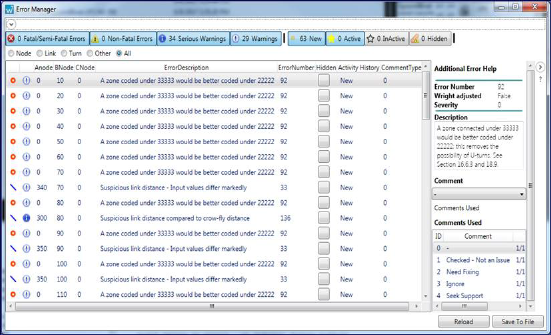
Error Manager allows users to view all the errors in detail as listed in ERL file of the network. The Error Manager can be opened by clicking on the View and Manage Errors button next to the list network in the Known Networks window. If there is no ERL file found for the network this button will appear disabled and to enable it the user might need to run SATNET on the network.
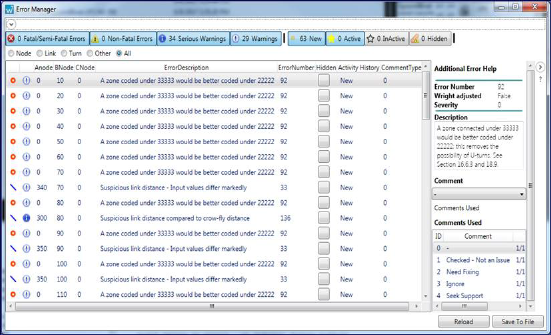
The Error Manager uses the <network>.ERL file to create a list view of the errors and warnings present in the network.
The Error Manager presents the Errors in groups of:
♦ Severity
♦ Topological entity (Node, Link and Turn)
♦ Status (New, Hidden, Solved)
When you select an Error Record you get Additional Error Information presented to you if it is available.
If you make changes to the error record - such as you decide to hide a warning or a serious warning because you have looked into the cause and you are fully satisfied that it is nothing to be concerned about in the future work - you will want to Save Changes.
Saved changes are stored in the <network>.SWERL file. This file stores the history of errors in your network. This is how the Error Manager knows the status of the Activity History.