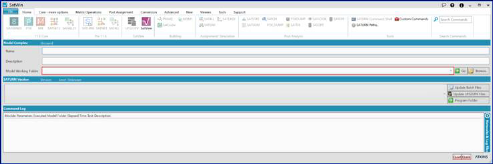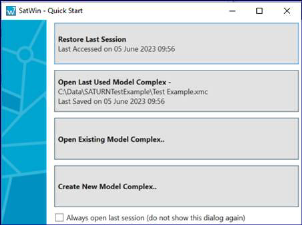
SatWin will open with Quick Start window (except for the very first time) and have the following four options:
1. Restore Last Session (using the auto saved session model complex)
2. Open Last Used Model Complex (will be different to above option if the user did not save at the end of last session)
3. Open Existing Model Complex (let the user browse to a previously saved Model Complex)
4. Create New Model Complex (opens new session with default values and same as clicking X)
When opened for the very first time, SatWin opens with main SATURN Launch Pad window instead of Quick Start window. And from the next time onwards it will open with Quick Start window.
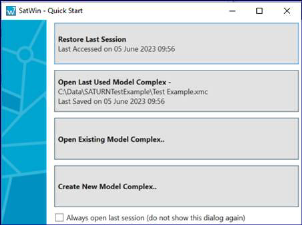
‘Always open last session’ check box can be checked to skip this Quick Start menu and to automatically start SatWin with the session where it was left on last exit from the next time. Please note if checked then the quick start menu is not displayed on subsequent starts. This action can be reversed by unchecking the ‘Always open last session’ in the Tools tab.
SATURN Launch Pad window as below will appear after the Quick Start Window.