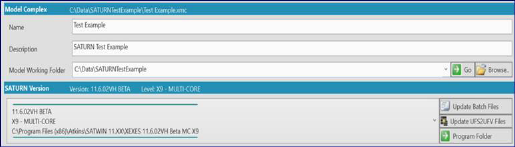
SatWin introduces the concept of a Model Complex which keeps track of the user’s working folders, the SATURN version and their own tool folders (specifically batch files created by the user) as well as keeping a log of the commands that have been executed. The model complex can be saved, reopened and shared with other users.
Users can create a new model complex for a project by giving a name, a description to the model and setting the working directory. This model complex can then be saved as a xmc file from the File menu. If not saved explicitly by the user, at the end of every session, SatWin prompts the user to save the changes to the model complex. Select ‘Yes’ to update the currently open Model Complex file, ‘No’ to not update the current Model Complex file or ‘Cancel’ to discard closing SatWin and maybe save the Model Complex as another new file.
The saved Model Complex can be opened when you open SatWin either through Quick Start window or from the Files menu. When opened, a SatWin session will have all the settings and list of activities as saved in the Model Complex.
SatWin also auto saves the current session's activities to the last session model complex separately and this last session file can be used to open SatWin in the state it was during the last exit.
Setting Folders and Properties for the Model Complex
The user may specify a name and a description for their Model Complex.
The Settings menu is also used to select two standard folders:
♦ Model Working Folder – used for specifying data locations; and
♦ Program Folder – the path for the.EXE and .BAT files related to the SATURN version
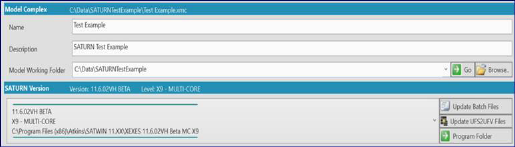
SatWin automatically configures folders for default control files, help files, test networks, etc based on the installation directory. For example,
♦ Control Files folder (e.g. SATALL0.DAT etc) is automatically configured as the \DAT under the SatWin install directory; and
♦ Manual folder is set automatically to the \DOCS folder under the SatWin install directory
These are defined during the initial installation routine either by default or by explicit choice. Any later changes made are “remembered” by SatWin the next time it is used.