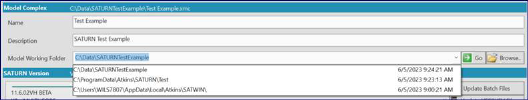
The working directory can be changed by clicking the Browse button next to the Model Working Folder display bar in the Model Complex settings panel. Alternatively, the user may type or copy+paste a folder in the folder display bar.
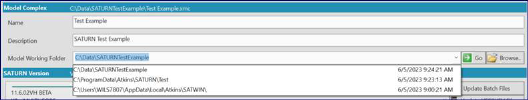
Clicking ‘Go’ button opens the selected working directory in a new File explorer window.
Note that the Up and Down arrows will enable the user to move through previously used paths - this is a good example where it makes sense to have a separate Model Complex for each working session).
If the folder does not exist a red frame will highlight the folder display bar.
The model working folder drop down remembers folders used before. By clicking the X button the path will be removed from the working folder history list.