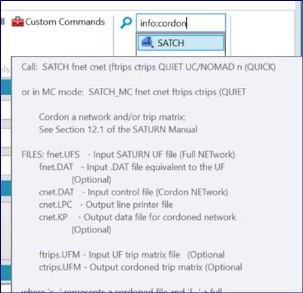SatWin has all the batch/command modules of SATURN in the user interface. The modules available in the selected SATURN version will be active and all other unavailable modules will be in a disable mode.
Finding a Module
From the ‘Home’ tab or other tabs in the ribbon menu find the individual command and click it to start that specific module.

Alternatively, the Search box on the Home tab can be used to find the module to be run. This function enables you to find a command based on a string search in the name or in the content of the Help Command Info. Once the command is found just click the button in the list view to start the module.

Click the ‘Filter on Info’ or type “Info:” to search in the command help.