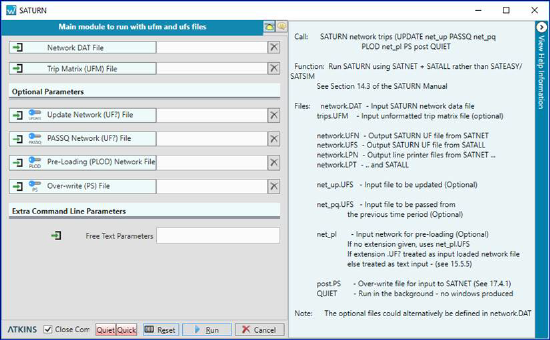
A new module-specific window will be displayed allowing the user to select the necessary files. For example, if the module SATURN (which runs SATNET followed by SATALL) is selected, the template enables the user to select the network dat file and a matrix ufm file as shown below plus, optionally, UPDATE and/or PASSQ files, etc if required.
Once files have been selected, click on Run and the module executes. Upon completion of the module, the user has the option to view the output LP file or to run further modules.
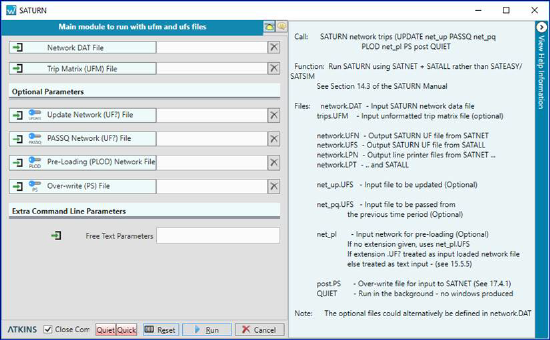
Each Module parameter window has options to keep the command prompt open and apply either Quick and/or Quiet options.
By default, the forms will remember the previously selected files. This behaviour may be changed – select the Tools -> User Interface -> Clear Parameters check box.
To clear the parameters on a form, click the Reset button.
All the Module Parameter forms have a feedback button encouraging users to share their ideas with the SATURN development team via email. All the feedback received will assist in the development of the future releases.

The Advanced Options button reveal optional parameters
