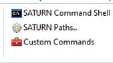
The SATURN Command shell option opens a command prompt (cmd) in your Model Working Folder with a pre-set Path that will point to your SATURN executables.
The Command shell path can be amended by using the SATURN Paths option. Users may also specify their own paths in the Additional User Programme Paths section.
Both the SATURN Command Shell and SATURN Paths option can be accessed either from the Home tab or Tools tab in the SatWin ribbon menu.
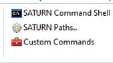
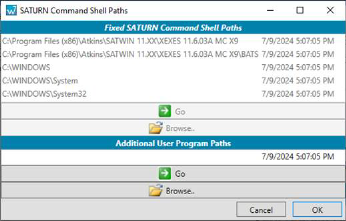
From the Tools tab, the user can also set parameters that control the use of multi-core processors. For distributed multi-core batch files, the control variables are "Max Processors" (SATURNmaxprocessors) and "Launch Delay" (SATURNwait). For the multi-core programs, setting OMP_NUM_THREADS value is the equivalent of SATURNmaxprocessors. Additionally, SATURNacc can force the batch files to call single core programs by setting it to SC, normally leave blank to use the "native" program for the SATURN version selected. The user can also set the SATURNlog level and enable or disable SATURNtrace diagnostics from the Tools tabs, though these last two should only be used as instructed by the SATURN team when supporting technical queries.
The normal defaults for these parameters are as follows:

where 0 for the processors or threads implies use as many as available.